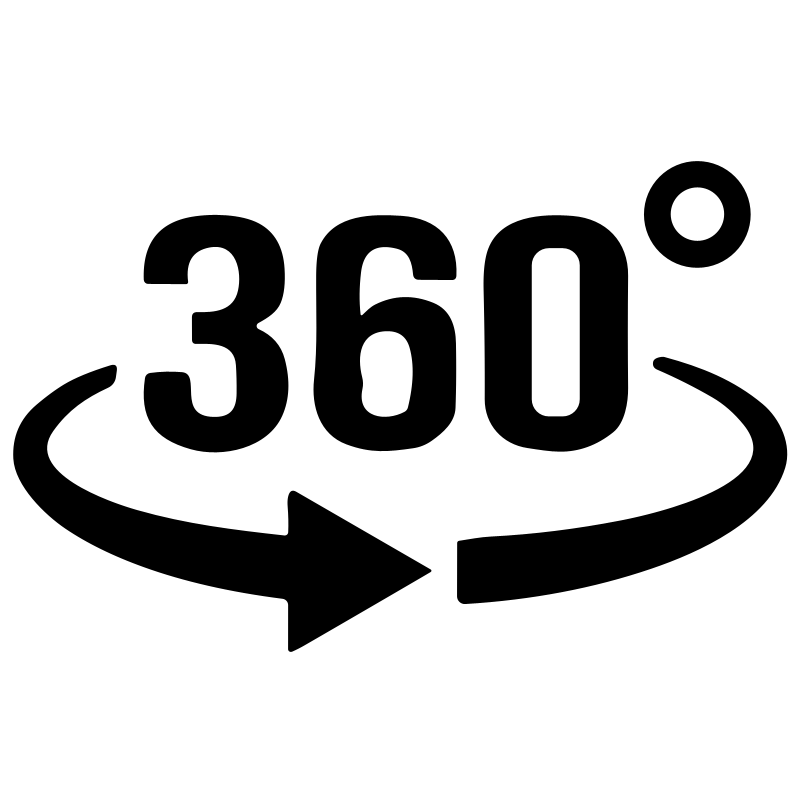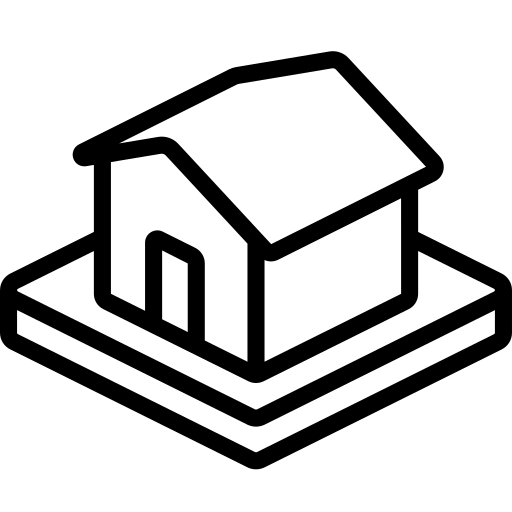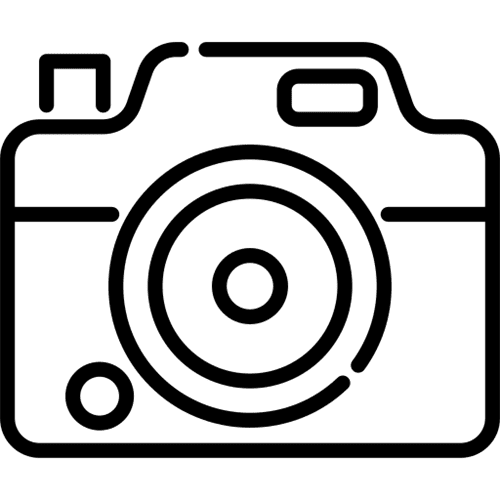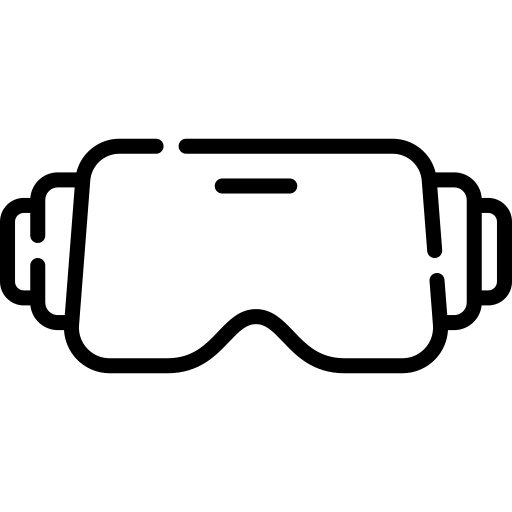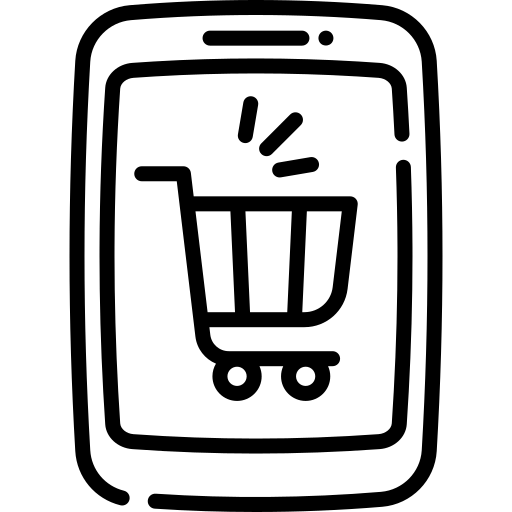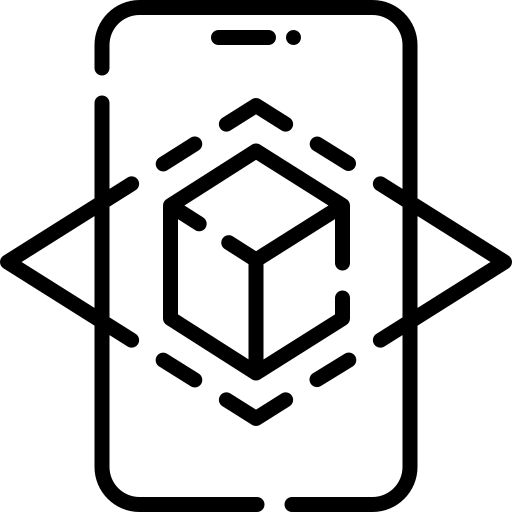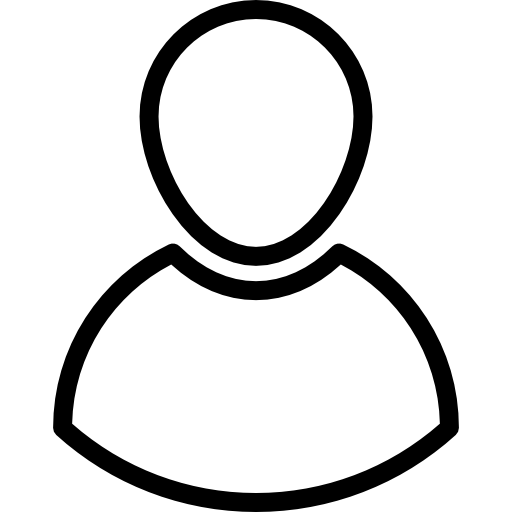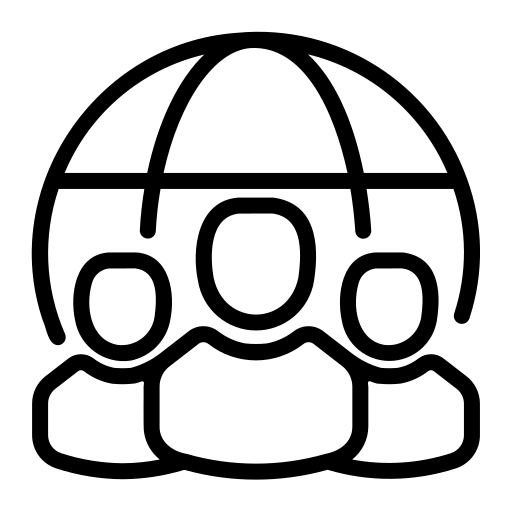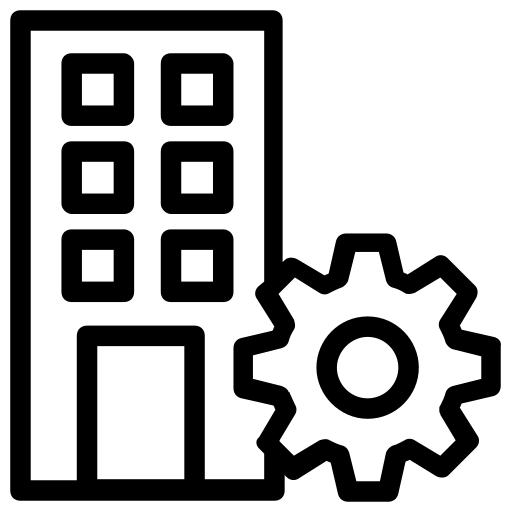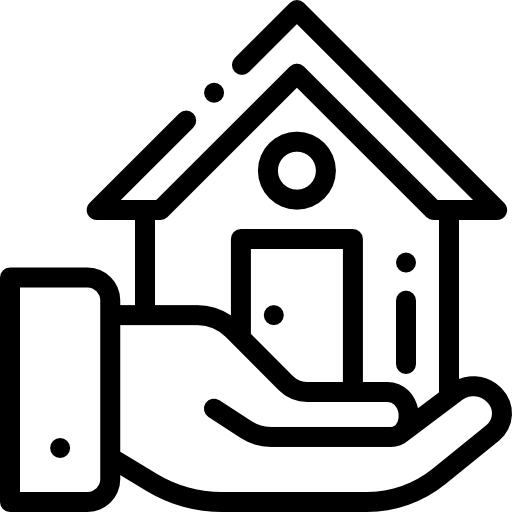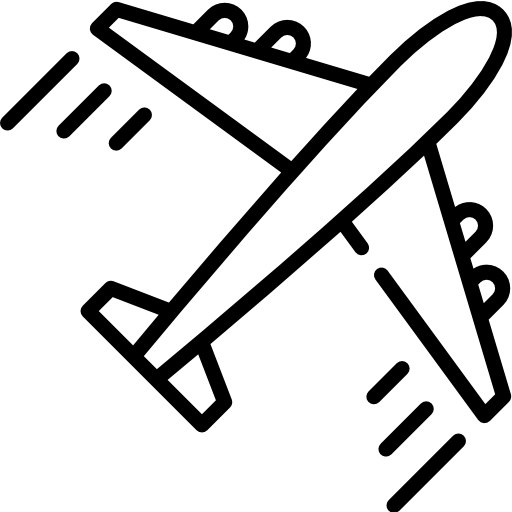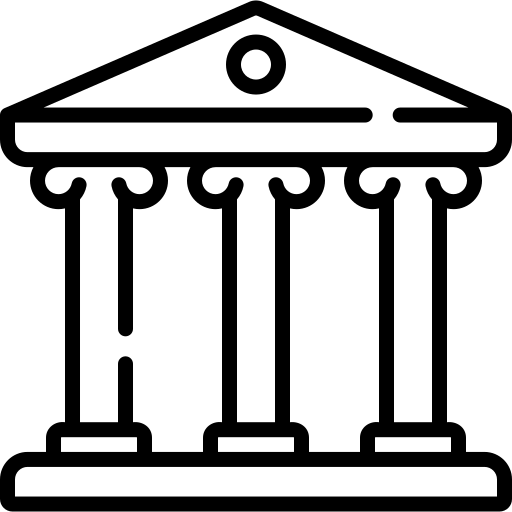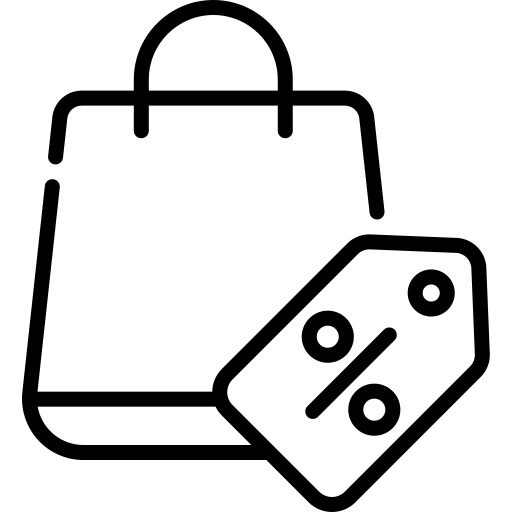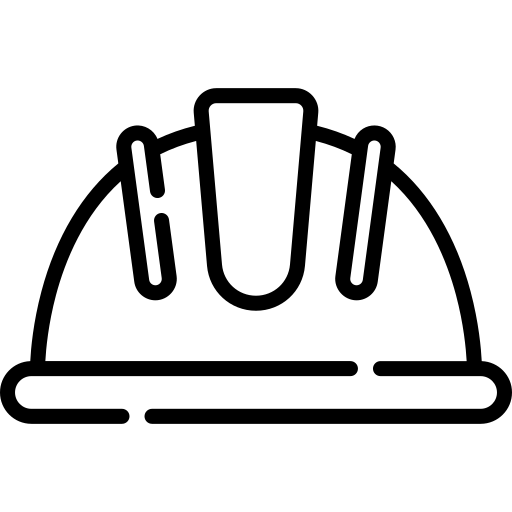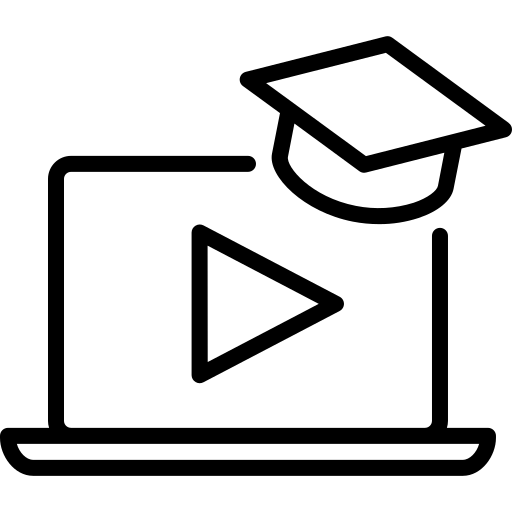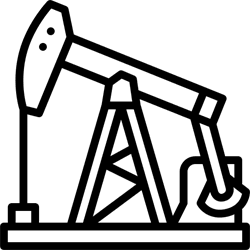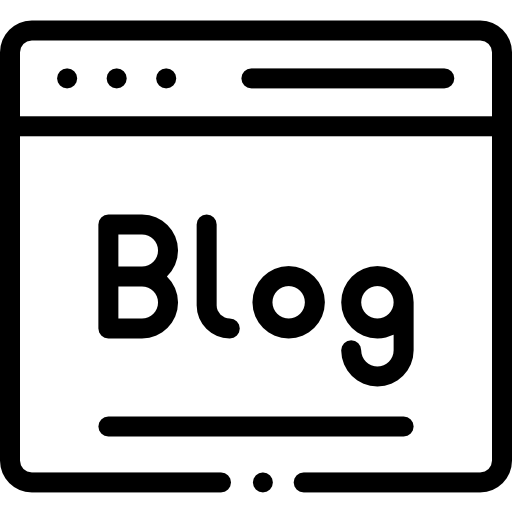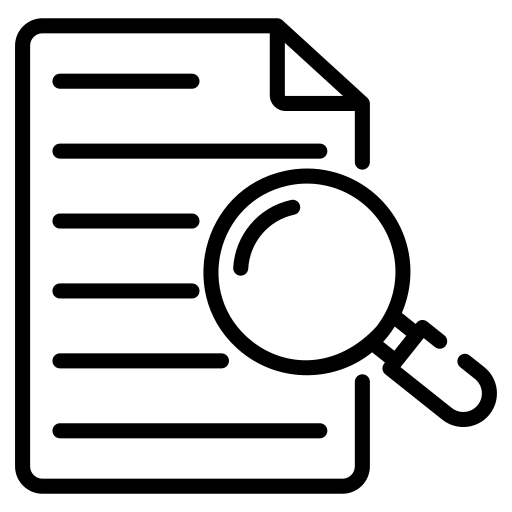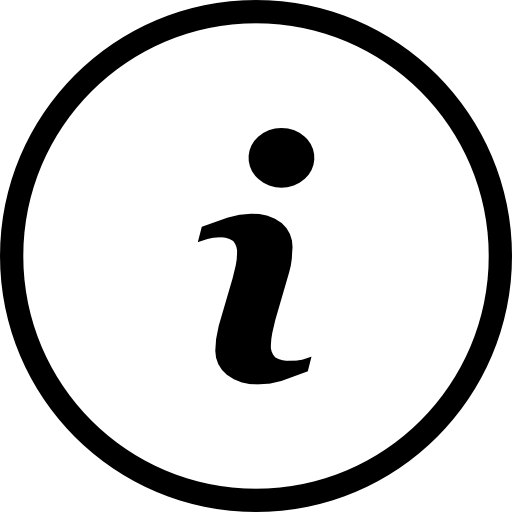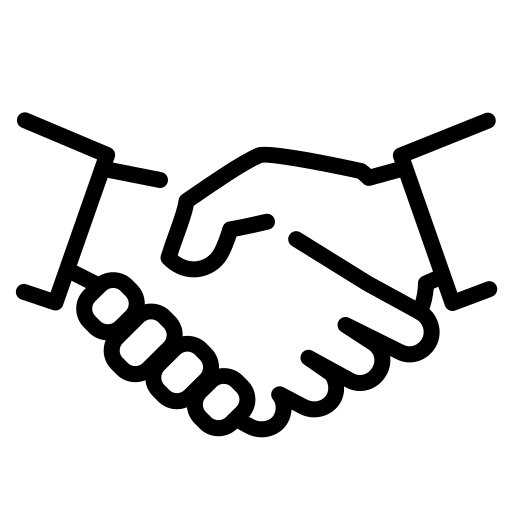Malls, hospitals, airports, and other corporate businesses are examples of complex contemporary spaces. Visitors in such an environment may find it hard to locate the restroom, exit, or even a particular store.
A functioning indoor navigation system will guide a person in navigating smoothly through such areas and avoid any displeasure, thus enhancing satisfaction. In fact, 72% of consumers consider seamlessness paramount; therefore, these apps can provide that sought competitive advantage for businesses.
What Is an Indoor Navigation System?
An indoor navigation system is a technology-based solution that aids in the navigation of indoor spaces using the reference of digital maps and real-time positioning systems. Unlike the outdoor GPS, which has no indoor relevance, an çç works through various technological means such as Bluetooth beacons, Wi-Fi fingerprinting, AR, and sensor fusion to offer pinpoint direction.
They are commonly used in shopping malls, airports, hospitals, museums, and corporate buildings to enhance visitor experiences and streamline operations.
How to Create Indoor Navigation Maps?
Step 1: Define Your Space and Objectives
Start by mapping your venue’s layout. Use floor plans or CAD files to digitize walls, doors, and key points of interest (POIs). Identify high-traffic zones, bottlenecks, and areas requiring prioritization (e.g., emergency exits in hospitals).
Pro Tip: Align your indoor navigation maps with user intent. For example, shoppers in malls want store directories, while patients in hospitals need clinic locations.
Step 2: Choose the Right Technology
Your indoor navigation system relies on accurate positioning. Popular options include:
- Bluetooth Beacons: Low-cost, battery-efficient devices that communicate with smartphones.
- Wi-Fi Fingerprinting: Uses existing Wi-Fi networks to triangulate positions.
- Augmented Reality ( AR): Overlays directions on live camera feeds for immersive guidance.
Pair these with a user-friendly indoor navigation app that supports real-time updates and offline access.
Step 3: Design Intuitive Indoor Navigation Maps
Simplicity is key. Avoid clutter by:
- Using color-coded zones for departments or floors.
- Adding interactive icons for elevators, restrooms, and ATMs.
- Incorporating 3D views for multi-level structures.
Example: A museum’s indoor navigation app could highlight exhibit routes based on visitor interests.
Step 4: Optimize for User Experience (UX)
Your indoor navigation system must cater to diverse users:
- Accessibility: Add voice-guided directions for visually impaired users.
- Multilingual Support: Offer language options for international visitors.
- Personalization: Let users save frequent destinations (e.g., My Favorite Store). Test the app with real users to identify pain points.
For instance, 68% of users abandon apps with slow load times, optimizing speed to increase users’ engagement.
Step 5: Integrate Analytics and Updates
Track how users interact with your indoor navigation maps. Metrics like dwell time, common routes, and search queries reveal opportunities for improvement.
Pro Tip: Use tools like Google Analytics or Heatmaps to refine POI placements and reduce congestion. Regularly update maps for renovations, new stores, or seasonal changes. Outdated information erodes trust.
Key Benefits of Indoor Navigation Apps
Reliable Wayfinding in Complex Spaces
Large venues like malls, airports, and hospitals can be overwhelming. An indoor navigation app provides real-time, step-by-step guidance, helping users find their way effortlessly. This reduces stress, improves efficiency, and enhances overall visitor satisfaction.
Seamless Navigation Without Internet
Many indoor spaces have poor connectivity. Offline functionality ensures users can still access maps and directions without interruptions, making navigation reliable even in areas with weak signals or no Wi-Fi.
Improved Customer Engagement and Experience
Businesses can enhance user engagement by offering personalized recommendations and promotions based on navigation patterns. This not only improves the visitor experience but also increases sales and customer retention.
Enhanced Accessibility and Inclusivity
Indoor navigation apps can offer voice guidance, wheelchair-friendly routes, and multilingual support, making navigation easier for people with disabilities and international visitors, and ensuring a more inclusive environment.
Optimized Operations and Data Insights
These apps collect valuable data on foot traffic and user behavior, helping businesses optimize layouts, improve services, and make data-driven decisions to enhance efficiency and customer satisfaction.
Real-World Impact of Indoor Navigation Systems
Businesses across industries are transforming customer experiences with indoor navigation apps. For example, a major international airport reduced passenger wayfinding time by 50% after implementing a digital navigation system. Similarly, hospitals using interactive maps have reported a decrease in missed appointments due to improved patient navigation.
Conclusion:
An effective indoor navigation system enhances user experience, reduces confusion, and improves operational efficiency. Whether in malls, airports, hospitals, or corporate buildings, well-designed indoor navigation maps ensure seamless movement and better engagement. With features like real-time positioning, AR integration, and multilingual support, businesses can provide a hassle-free wayfinding experience.
Beyond navigation, these systems offer valuable insights into visitor behavior, helping businesses optimize layouts and improve customer satisfaction. As technology evolves, adopting a smart, user-friendly indoor navigation app becomes essential for staying ahead.
Investing in expert solutions ensures precision, functionality, and a future-ready system. If you’re looking to implement a high-quality navigation experience, partnering with professionals like Limina Studios can make all the difference in creating a truly seamless environment.



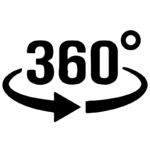 Virtual Tour
Virtual Tour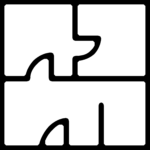 CGI Virtual Tour
CGI Virtual Tour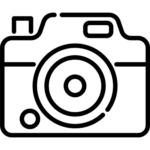 Photography & Video
Photography & Video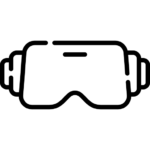 Virtual Reality
Virtual Reality Virtual Commerce
Virtual Commerce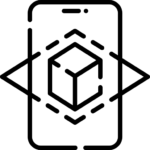 Indoor Navigation
Indoor Navigation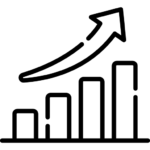 Analytics
Analytics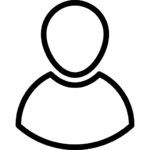 Avatars
Avatars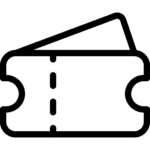 Ticketing System
Ticketing System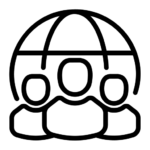 Connected Workforce
Connected Workforce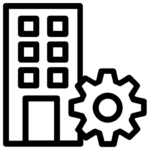 Facilities Management
Facilities Management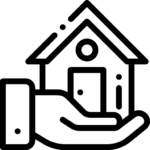 Real Estate & Architecture
Real Estate & Architecture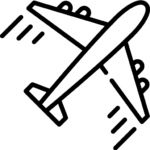 Hospitality and Travel
Hospitality and Travel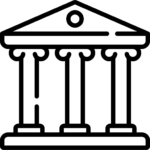 Museum and Galleries
Museum and Galleries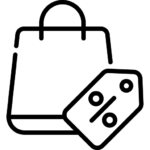 Retail and Showrooms
Retail and Showrooms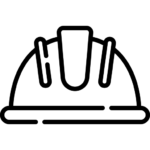 Industry 4.0
Industry 4.0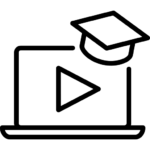 Education
Education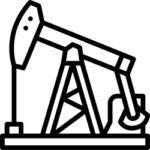 Oil & Gas
Oil & Gas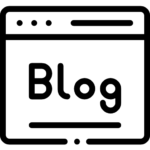 Blog
Blog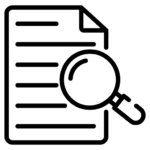 Case Studies
Case Studies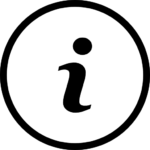 About us
About us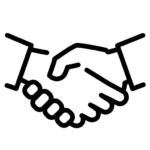 Partners
Partners